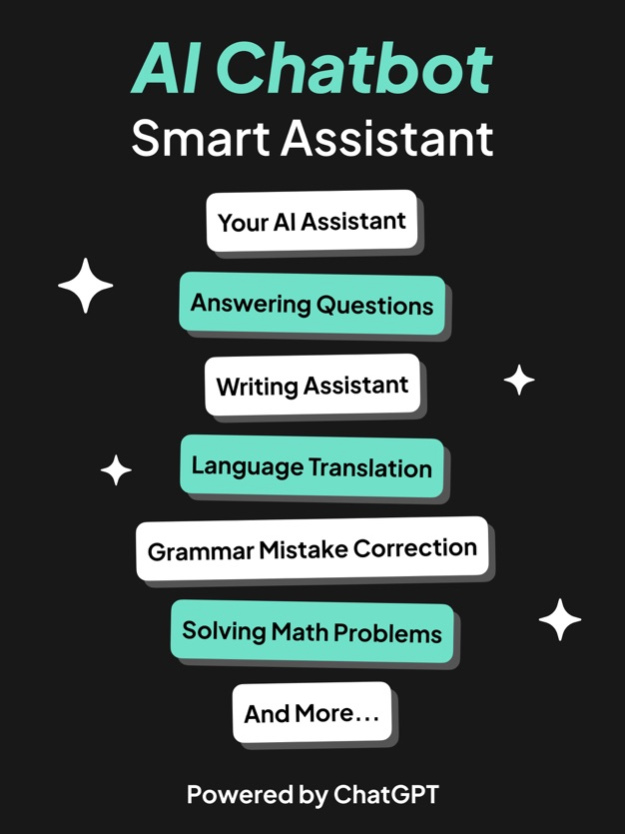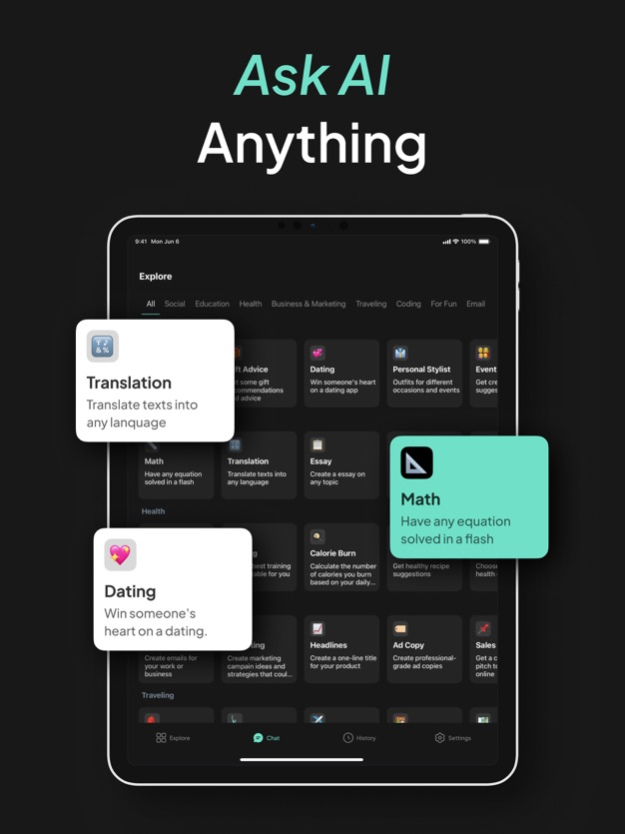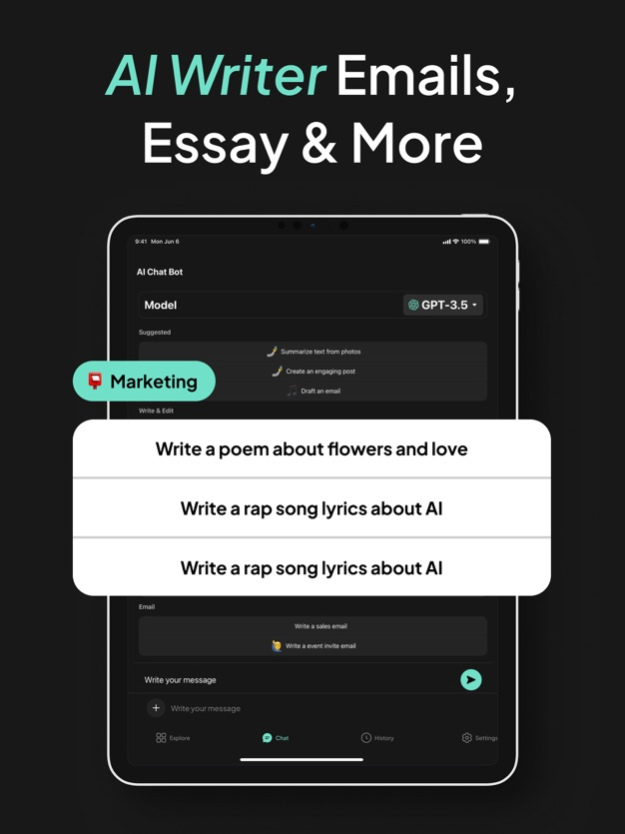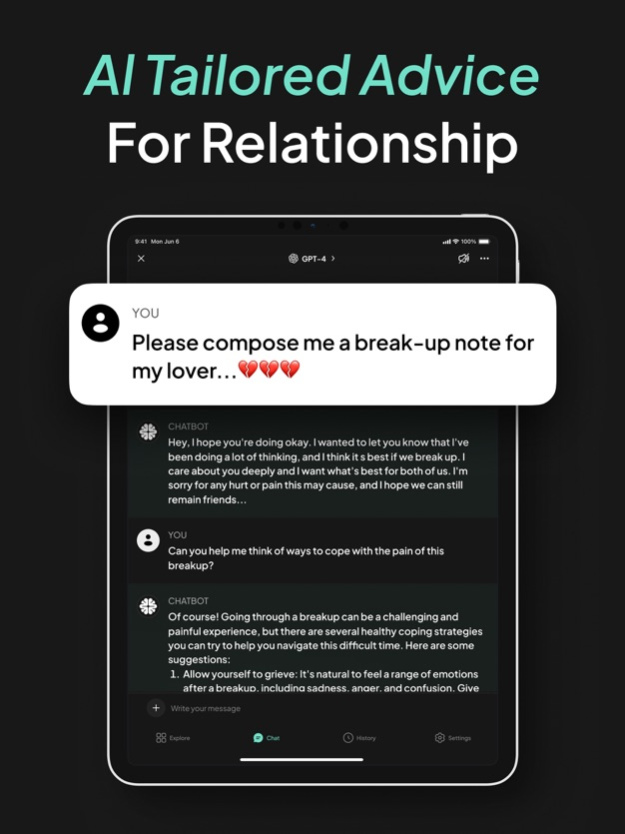Chatbot AI - Writing Assistant 1.9
Free Version
Publisher Description
AI Chatbot gives you instant and impressive answers to all your questions.
Whether you need help with a specific problem, want to learn more about a certain topic, or just want to have a conversation, our chatbot has you covered.
Our AI Chatbot has a user-friendly interface and intuitive design you'll be able to start chatting with our chatbot in no time.
AI Chat is an iOS AI assistant chatbot app, deliver any AI-powered search, conversation, text completion, and other advanced AI features.
Enjoy your Chatbot AI personal assistant on your iPhone and iPad.
Our AI assistant chatbot can do many tasks with endless possibilities
Besides chatbot, Reading can be fun, especially lofty romances, racy thrillers, and horror. But we know it can get boring to read hundreds of pages. TRUE Chat Stories brings you romance, thrillers, horrors with thrilling cliffhangers all packed on-the-go on your iPhone in chat style.
Chat stories or texting stories are told in the form of messages or texts as if you are reading someone's chat inbox.
TRUE Chat Stories bring you
- Scary stories: scary enough to scare your pants off,
- Steamy/naughty stories: hot, sexy stories to take you on a fantasy ride,
- Thrilling mysteries: with the best-kept secrets and the most unexpected twists and cliffhangers
- Romantic stories: love stories in the digital age of text messages,
- Drama: watch drama brought to life.
- Comedy: give you a good laugh
Your inquiries are immediately and impressively answered by an AI chatbot.
Our chatbot can assist you whether you need assistance with a specific issue, want to learn more about a certain subject, or simply want to have a discussion.
You may start conversing with our AI chatbot right away thanks to its simple UI and intuitive design.
Enjoy having an AI chatbot personal helper on your phone.
Premium Subscription
TRUE Chat Stories pro includes an optional auto-renewable subscription to access current and future premium categories (price may vary depending on location):
- Subscription start from USD 0.99.
- a 1-week subscription
- a 1-month subscription
- a 1-year subscription
• Check in app for exact pricing in your region
• Payment will be charged to your iTunes account at confirmation of purchase and will automatically renew (at the duration/price selected) unless auto-renew is turned off at least 24 hours before the end of the current period.
• Account will be charged for renewal within 24-hours prior to the end of the current period, and identify the cost of the renewal.
• Any unused portion of a free trial period, if offered, will be forfeited when the user purchases a subscription to that publication, where applicable
• You can manage your subscription and/or turn off auto-renewal by going to your iTunes Account Settings, but refunds will not be given for any unused portion of the term.
Terms of Service: https://sonvo123.wordpress.com/terms-of-use/
Privacy: https://sonvo123.wordpress.com/privacy-policy/
Apr 6, 2024
Version 1.9
In this version:
- Improve app performance
Thank you for choosing our app
About Chatbot AI - Writing Assistant
Chatbot AI - Writing Assistant is a free app for iOS published in the Office Suites & Tools list of apps, part of Business.
The company that develops Chatbot AI - Writing Assistant is Son Vo. The latest version released by its developer is 1.9.
To install Chatbot AI - Writing Assistant on your iOS device, just click the green Continue To App button above to start the installation process. The app is listed on our website since 2024-04-06 and was downloaded 0 times. We have already checked if the download link is safe, however for your own protection we recommend that you scan the downloaded app with your antivirus. Your antivirus may detect the Chatbot AI - Writing Assistant as malware if the download link is broken.
How to install Chatbot AI - Writing Assistant on your iOS device:
- Click on the Continue To App button on our website. This will redirect you to the App Store.
- Once the Chatbot AI - Writing Assistant is shown in the iTunes listing of your iOS device, you can start its download and installation. Tap on the GET button to the right of the app to start downloading it.
- If you are not logged-in the iOS appstore app, you'll be prompted for your your Apple ID and/or password.
- After Chatbot AI - Writing Assistant is downloaded, you'll see an INSTALL button to the right. Tap on it to start the actual installation of the iOS app.
- Once installation is finished you can tap on the OPEN button to start it. Its icon will also be added to your device home screen.